Continuing on from my last post, the initial plan I had did not work for me. I had a low poly mesh with the high poly bake on the rocks but I had the problem of visible seams - it was obvious where my different sculpts met and real tunnels aren't like that.
 |
| Decimated and untextured - visible seams where rocks touch each other |
So how did I disguise those seams?
Unreal engine has a node called "World Alignment" and it doesn't use UVs to project textures instead it uses real world positioning instead and if you've got a tileable texture there's no problem! In the image below, those rocks are decimated high meshes that have had no UV mapping done whatsoever.
 |
| Base Colour World Alignment Set Up |
 |
| Normal Map (not a bake) World Alignment Set Up |
 |
| World Align Result |
 |
| Close up of removed seams |
Fun material update - I've incorporated oil coming from the walls. In the books the Everneath is guarded by creatures called "shades" who are basically people who have turned into figureless floating shades of oil who have access to areas of the Everneath no one else does - not even the Queen.
If you are trying to use a world align node on a mesh with a very low poly count you will get poor results as shown below:
Using the rocks below, I put a lattice on them to give curve shape variation so the tunnel can curve over. Now I have my pieces, time to build the scene and light it!






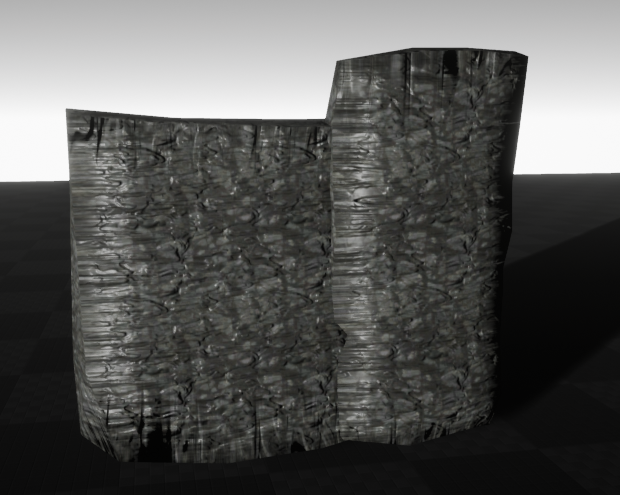

No comments:
Post a Comment